
Mind the gap.
Microsoft 365 has changed productivity in the workplace forever. But it wasn’t designed with data protection in mind. As a result, Microsoft 365 provides only limited retention and protection against:
Accidental deletion
or corruption
Internal and external
threats
Legal and compliance
retention gaps
11:11 Cloud Backup for Microsoft 365 goes much further, providing the long-term retention, security, and data protection you need to make sure your business-critical data is always accessible, reducing data-loss risk for your entire organization. An additional secondary, immutable backup copy and end-to-end encryption create even more layers of protection for your data.
Our comprehensive backup for Microsoft 365 means your critical productivity data is secure, protected, and accessible when you need it.
Fully-integrated with the 11:11 Cloud Console, Cloud Backup for Microsoft 365 gives you peace of mind that your Exchange Online, SharePoint Online, OneDrive for Business, and Microsoft Teams data is automatically backed up and ready when you need it most.
Total Microsoft 365 Protection, End-to-End
11:11 Cloud Backup for Microsoft 365 is completely based in the cloud. That means all of your Microsoft 365 data is cloud native, so you won’t need a data center for your 365 environments or its backups. What’s born in the cloud stays in the cloud.
Features
Automatic data protection for critical Microsoft 365 data, including Exchange Online, SharePoint Online, OneDrive for Business, and Microsoft Teams:
Simple, flat-rate pricing per user/mailbox.
Includes 24x7x365 Support
Includes protection for all Microsoft 365 data, including SharePoint, Exchange, OneDrive, and Teams
End-to-end encryption
Immutable secondary copy
Multiple recovery options
Unlimited storage quota.
Customer-defined retention policy.
Backed by our award-winning 11:11 Cloud Infrastructure with 100% uptime service-level agreements (SLAs)
Automatic backups of 365 data
(every 24 hours, or customized based on the frequency you set)
In-flight encryption and our standard, built-in security and compliance are included automatically
Quickly restore the exact data you need.
Need to save Microsoft 365 backups in AWS?
11:11 Cloud Backup for Microsoft 365 is now in AWS:
- End-to-end encryption enabled by default
- Tiered storage
- Customer-defined retention
- Immutable secondary backup copy
Flexible Recovery and Restoration Control
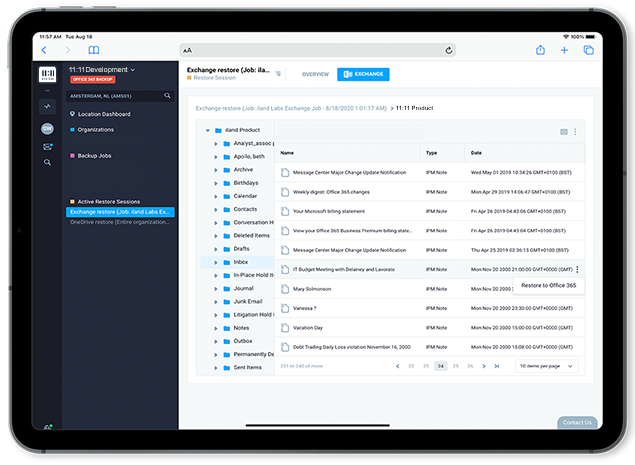
11:11 Systems offers 25 unique ways to restore Exchange, SharePoint, OneDrive for Business, and Microsoft Teams data. Here are some examples:
- Restore mailbox data back to Microsoft 365
- Export objects to a personal storage table (.pst) or a .zip file
- Save items as a Microsoft Exchange mail document (.msg) file
- Send items as attachments to specific recipients
- Compare mailbox folders and restore missing or changed items
- Restore and export Microsoft 365 OneDrive files and folders
- Recover, SharePoint sites, documents, libraries, and lists
Straight-Forward Consumption Model
- Prices are per licensed user
- No bandwidth fees
- No storage fees
- No retention policy limitations
- Month-to-Month as well as one-, two- and three-year contracts available
- Expert customer support included, free of charge
Your responsibility to protect
365 data begins where Microsoft support ends.
Did you know Microsoft retains data for just a short period of time? This chart shows you how long Microsoft data support lasts before you are responsible for protecting your 365 data.
30-day free trial
See for yourself how easy it is to protect Microsoft 365 data:
- No credit card required!
- No charge, no risk
Easily forecast storage costs with all-inclusive, introductory pricing for new customers.
Customer Spotlight
“Our experience with [11:11 Systems] has been fantastic. [11:11 Systems] was always focused on our needs and what was best for us moving forward. This is the sign of a true partner.”
–Benchmade Knives
Use Cases
11:11 Systems protects your critical Microsoft 365 data in these scenarios:
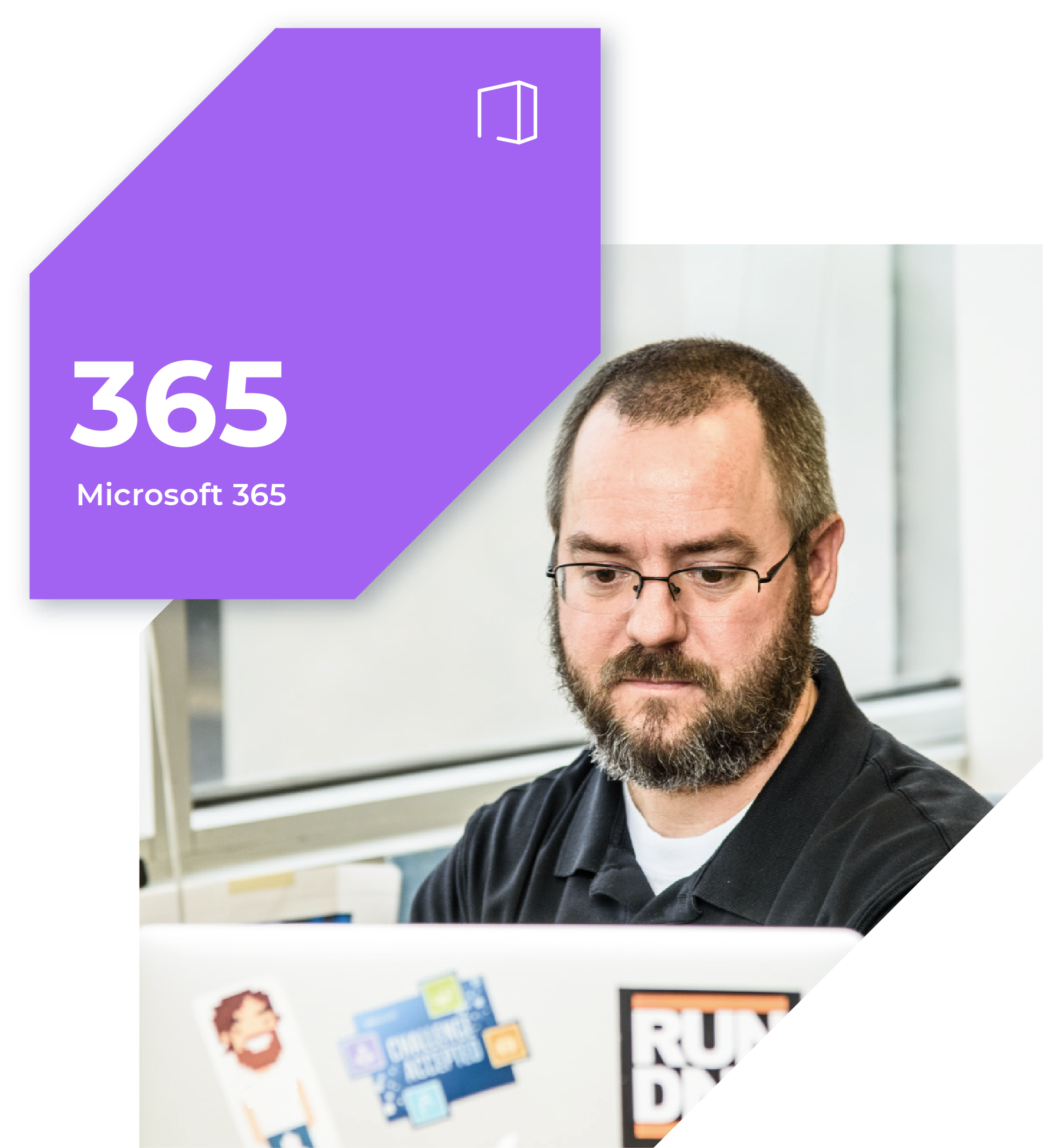
Available in all geographies that 11:11 Systems operates.
Designed to meet your unique, global business requirements.
11:11 Systems’ data centers meet the highest standards for security, compliance, and performance. With global availability, consistent infrastructure design, and unparalleled scale and flexibility, our cloud regions will be ready to support your changing business needs.
FAQ
Yes, you can backup and restore Microsoft Teams data with 11:11 Cloud Backup for M365. When data is posted and shared within Microsoft Teams, it is journaled into Exchange Online and SharePoint Online. You can use Veeam Explorers™ to find and restore Teams data, including chats, documents, and sites. You can also restore data attached to Teams tabs and channels and then manually reattach it to the corresponding Teams location.
To calculate the number of licenses you need, count the number of Microsoft 365 end-user mailboxes, and resource mailboxes, in each of your Microsoft 365 organizations that you are looking for Veeam Backup for Microsoft Microsoft 365 to process. A user mailbox can be a personal mailbox, an Online Archive mailbox, a conference room mailbox, etc. — you will need one license file (for that user) to archive the mailbox data. Please note that shared mailboxes do not need to be licensed, and can be backed up for FREE.
No. Backups with Microsoft 365 work differently than workload backups, and each vendor stores backups in a proprietary format..Our suggestion would be for you to work with your existing vendor and export the backups to a PST file that can be stored locally.
No. You can choose to have a different retention policy than the default (unlimited) but that retention policy will be applied to all users and all Microsoft 365 services.
Yes, it is encrypted in transit – Data coming from Microsoft 365 to our cloud uses 128-bit Transport Layer Security (TLS) v1.2 encryption.
No matter where your data is, 11:11 Cloud Backup for Microsoft 365 provides essential data security in both the public and private cloud, offering complete and cost-effective protection against accidental or deliberate data deletion, malicious activities, and ransomware attacks.
