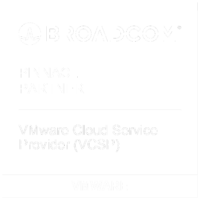“We evaluated other cloud service providers, but they simply couldn’t meet our needs for global availability and compliance. It’s clear that 11:11 is recognized as an industry leader for a reason.”
- Dan Morgan, Global Head of Cloud and Infrastructure at Dr. Martens.